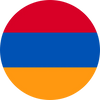If you own a Huawei Watch that supports eSIM technology, you can activate your eSIM using RapideSIM. This guide provides a detailed step-by-step process to help you get started with your Huawei Watch 2.
Activating an eSIM on Huawei Watch via QR Code
Huawei has developed an app specifically for installing eSIMs, making the activation process straightforward. Ensure that you have the Wear OS and Huawei Wear apps installed on your smartphone before beginning the setup.
Estimated Time: 12 Minutes
Follow these steps to activate an eSIM on your Huawei Watch 2 using a QR code:
- Connect Your Phone to the Watch via Wear OS
- Ensure Bluetooth is enabled on your smartphone.
- Open the Wear OS app and navigate to the configuration settings.
- Power on your Huawei Watch 2 and follow the on-screen instructions until both the watch and phone display the same name and pairing code. Tap "Pair" to establish the connection.
- Activate eSIM in the Huawei Wear App
- Open the Huawei Wear app on your smartphone.
- Go to "Device Management" > "eSIM Service" > "Activate eSIM."
- Scan the QR Code
- The camera on your phone will activate to scan the QR code provided by RapideSIM or your service provider.
- Download and Install eSIM
- The eSIM download will initiate automatically, and your Huawei Watch 2 will be activated with the eSIM.
What You Need to Know
- Single Phone Pairing: Your Huawei Watch can only be paired with one phone at a time. To connect a new phone, you must first remove the existing one.
- Wear OS App: If prompted to download Android Wear, note that it is the previous name for the Wear OS app.
- Device Compatibility: While the Huawei Watch 2 can connect to compatible Apple devices, some features may be limited. Wear OS is compatible with Android devices running version 6.0 or higher and iOS 10.0 or newer (iPhone 5 and above).
Frequently Asked Questions About the eSIM on Huawei Watch
- How do I activate an eSIM on my Huawei Watch GT, GT 2, and GT 2e?
- Unfortunately, the Huawei Watch GT, GT 2, and GT 2e do not support eSIM technology.
- Do any Huawei Watch models support eSIM?
- Most Huawei Watch models do not support eSIM and operate exclusively via Bluetooth.
- Can I set up the eSIM on a Huawei Watch with any smartphone?
- No, your smartphone must be compatible with the Huawei Watch for eSIM activation. Use the Google Wear Check tool to verify compatibility.
By following these steps, you can easily activate your eSIM on your Huawei Watch 2 with RapideSIM, enhancing your smartwatch experience with seamless connectivity.