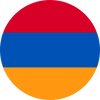When your data plan has ended, you might wonder what to do with your eSIM. In most cases, there’s no need to delete the eSIM. However, if you prefer to clear it from your device, here's how to do it safely.
Is Deleting Your eSIM Necessary?
Before you delete your eSIM, consider whether it's necessary. Once an eSIM is removed, it can't be reinstalled or reused on the same or another device. The eSIM remains tied to your specific data plan and device, and removing it is a permanent action.
Steps to Delete Your RapideSIM eSIM
If you decide to delete your eSIM, follow these simple steps to ensure it's done correctly:
- Access Your Phone’s SIM Card Manager
- Open the Settings app on your smartphone.
- Navigate to Mobile Data or Connections (depending on your device).
- Select SIM Card Manager to view all active SIM cards.
- Select the RapideSIM eSIM Profile
- Find the eSIM profile you want to delete from the list of installed SIMs.
- Tap on the eSIM associated with RapideSIM.
- Delete the eSIM
- Choose the option Delete Mobile Plan or Remove eSIM.
- Confirm the deletion if prompted.
What Happens After Deletion?
Once deleted, the eSIM is permanently removed from your device. You won’t be able to access the data or plan associated with it, and it cannot be recovered or transferred.
Should You Delete Your eSIM?
Deleting your eSIM isn't always necessary. If you plan to travel or use similar services in the future, it may be wise to keep the eSIM profile on your device, even if it’s inactive. This way, you can easily reactivate it with a new data plan when needed.
Need Assistance?
If you encounter any issues or have questions about managing your RapideSIM eSIM, our customer support is available 24/7. We're here to ensure you have a seamless experience with your eSIM, whether you're deleting it or troubleshooting other concerns.