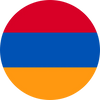Whether you’re traveling internationally, switching carriers, or simply want the flexibility of using any SIM card, knowing if your phone is unlocked is crucial. You're probably wondering "is my phone unlocked ?". An unlocked phone allows you to use SIM cards from any carrier, while a locked phone restricts you to the carrier that sold you the phone. In this guide, we’ll show you how to check if your phone is unlocked, what to do if it’s locked, and how to unlock it.
1. What Does it Mean for a Phone to Be Unlocked?
Understanding Phone Unlocking
When a phone is locked, it’s tied to a specific carrier, meaning it can only be used with that carrier’s SIM card. Carriers do this to ensure that customers stay with them for a certain period. Once the contract or payment plan is fulfilled, some carriers will unlock the phone, allowing it to be used with any carrier's SIM card.
An unlocked phone, on the other hand, isn’t tied to any specific network. This means that you can use a SIM card from any carrier around the world, making it especially useful if you’re traveling internationally or switching service providers.
2. How to Check If Your Phone is Unlocked
Try a SIM Card from Another Carrier
The most straightforward way to check if your phone is unlocked is by trying a SIM card from another carrier. Here’s what you need to do:
- Power off your phone.
- Remove the existing SIM card from your phone.
- Insert a SIM card from another carrier (for example, if you're with Verizon, try a T-Mobile or AT&T SIM card).
- Power your phone back on.
If your phone successfully connects to the new carrier’s network and you’re able to make calls, send messages, or use data, then your phone is unlocked. If you receive an error message like "SIM Not Supported" or "SIM Locked", your phone is still locked to your original carrier.
Check in Your Phone’s Settings (For iPhones and Androids)
You can also check for unlock status through the settings on your phone.
-
For iPhones:
- Go to Settings > General > About.
- Scroll down to Carrier Lock.
- If it says "No SIM restrictions", your phone is unlocked.
-
For Android Phones:
- Go to Settings > Network & Internet > Mobile Network > Network Operators.
- If you can see multiple available networks and connect to them, your phone is likely unlocked.
3. Check with Your Carrier
How to Contact Your Carrier
If you’re not sure or you can’t test it with a different SIM card, the next step is to contact your current carrier. They can tell you whether your phone is locked to their network and, if so, provide steps to unlock it. Most carriers unlock phones once certain conditions are met, such as:
- Completing your phone’s payment plan.
- Fulfilling your contract terms.
- Using the phone on the carrier’s network for a specified amount of time.
Carriers usually have a process to request an unlock, and it may take anywhere from a few days to a few weeks to complete, depending on their policy.
4. How to Unlock Your Phone
Steps to Unlock a Locked Phone
If your phone is locked, don’t worry—unlocking it is usually a simple process. Here’s what you can do:
- Contact Your Carrier: Reach out to your carrier’s customer service to request an unlock. Some carriers unlock phones automatically after a certain time, while others require you to submit a request.
- Provide Information: When requesting an unlock, you’ll typically need to provide your account information, IMEI number (a unique identifier for your phone), and possibly proof of purchase.
- Wait for Approval: Once approved, the carrier will unlock your phone either remotely or by providing you with an unlock code. This process can take a few days to a couple of weeks.
- Unlock Your Phone: If you receive an unlock code, follow the carrier’s instructions to enter it. If your carrier remotely unlocks the phone, simply restart your phone with a new SIM card inserted, and it should automatically connect to the new network.
What to Do if Your Carrier Refuses to Unlock Your Phone
If your carrier refuses to unlock your phone, check their policy. Some common reasons for refusal include:
- Unpaid Bills: If you owe money on your phone or account, the carrier may refuse to unlock your phone until the balance is paid.
- Contract Terms: If you haven’t completed the required contract terms or payment plans, your carrier might not unlock your phone until you meet those conditions.
If you’re still having trouble, consider using a third-party unlocking service (be sure to use reputable providers) or contact a local mobile phone repair shop that offers unlocking services.
5. Why You Should Consider Using an eSIM for Future Flexibility
What is an eSIM?
If you’re having issues with your physical SIM card, consider switching to an eSIM for greater flexibility. An eSIM is a digital SIM card built into your phone, eliminating the need to swap physical cards when changing carriers. With an eSIM, you can:
- Easily switch carriers: Travel or work with multiple carrier options without needing to physically swap SIM cards.
- Avoid roaming fees: Stay connected while traveling without the hassle of changing SIM cards for each country or region.
With RAPIDeSIM eSIM, you can activate your eSIM remotely before you travel, allowing you to stay connected as soon as you arrive at your destination.
>>Get an international eSIM<< Get 5% OFF. Code: INTERNETEVERYWHERE25
Unlock Your Phone for More Freedom
Whether you’re traveling, switching providers, or looking for more flexibility, knowing if your phone is unlocked is the first step toward enjoying greater freedom. By following the steps outlined in this guide, you can easily check your phone’s lock status and take the necessary actions to unlock it if needed.
If you want even more flexibility, consider using an eSIM like RAPIDeSIM eSIM, which makes staying connected simple and cost-effective while traveling or moving between different mobile networks.