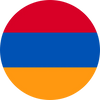Staying connected while traveling is essential, and with the RapideSIM eSIM, topping up your data has never been easier. This guide will walk you through the process of adding more data to your eSIM, ensuring you remain online wherever your adventures take you.
What Does Top-Up Mean?
Top-Up refers to the feature that allows RapideSIM users to add more data to their existing eSIM plans. Whether you have a limited or unlimited data plan, this feature enables you to replenish your data when it runs low. The best part? You can top up your data from anywhere in the world, ensuring you stay connected without the hassle of purchasing a new eSIM.
One of the significant advantages of the top-up feature is that you will receive an alert when you’ve used 90% of your data. This proactive notification allows you to purchase additional data seamlessly, so you never have to worry about running out.
How to Top Up My RapideSIM eSIM
Topping up your RapideSIM eSIM is a quick and straightforward process that can be completed in just a few minutes. Here’s how to do it:
-
Receive Notification: When you’ve used 90% of your data, you will receive an email alert from RapideSIM, informing you that it’s time to top up.
-
Access the Consumer Dashboard: Log in to your RapideSIM consumer dashboard, which serves as your shopping portal.
-
Select Your eSIM: Choose the eSIM you wish to top up from your dashboard.
-
Add Data Plan: Click on the “Add Data Plan” option to view available data plans for your eSIM.
-
Choose Your Plan: Browse through the options, which will display the duration, amount of data, and price. Select the plan that best suits your needs.
-
Confirm Your Order: After selecting your desired plan, a confirmation box will appear. Review your order and click “Confirm Your Order.”
-
Complete Payment: You will be redirected to the payment section. Enter your payment details, select your preferred payment method, and finalize the purchase.
-
Receive Confirmation: Once your purchase is complete, you will receive an email confirming your top-up.
Important Information About the RapideSIM Top-Up
When topping up your RapideSIM eSIM, keep the following important details in mind:
-
Same Destination Requirement: You can only top up data for the same destination for which your eSIM was originally purchased. For example, if you have a U.S. eSIM, you must top up for the U.S. region.
-
No Need for Reinstallation: You do not need to reinstall your eSIM to top up your data. All instructions and ICCID information will be available in your email.
-
Activation Timing: The new data plan will activate only after your current plan expires or once you have consumed all your data.
FAQs About the RapideSIM eSIM Top-Up Feature
When Can I Top Up My Data?
You can top up your data whenever you need it. As soon as you receive the email alert indicating that you’ve used 90% of your current data, you can proceed with the top-up.
How Does Data Top-Up Work?
After reviewing your current data plan, you can select the data bundle you wish to purchase. The new bundle will activate only when your current plan expires or when all data is consumed, making the process seamless.
What Are the Accepted Payment Methods?
You can use the same payment methods as when you initially purchased your eSIM. Accepted options include PayPal, Apple Pay, Google Pay, credit cards, debit cards, Visa, Mastercard, and American Express.
How Many Times Can I Top Up the RapideSIM eSIM?
You can top up your RapideSIM eSIM as many times as necessary, provided you have used 90% of your current data. This feature is designed to keep you connected without interruption.
Conclusion
Topping up your RapideSIM eSIM is a simple and efficient way to ensure you stay connected while traveling. With just a few clicks, you can add more data to your plan and continue enjoying seamless internet access. Whether you’re exploring new destinations or staying in touch with loved ones, the top-up feature keeps you online without the hassle of purchasing a new eSIM. Enjoy your travels with the confidence that you’ll always have the data you need!