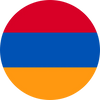When preparing for international travel, optimizing your iPhone settings is crucial to stay connected without incurring excessive costs. This guide will walk you through how to set up your iPhone for seamless connectivity abroad, ensuring you make the most of your trip without worrying about hefty bills.
Confirm Your iPhone’s Compatibility for International Use
Before embarking on your journey, it’s essential to confirm whether your iPhone is unlocked or locked. This status determines your ability to use it with local or international carriers.
- Unlocked iPhone: An unlocked device isn’t tied to any carrier, allowing you to use it with any carrier worldwide. If your iPhone is unlocked, you only need to enable data roaming, and you’ll be able to access the internet, make calls, and send texts. However, be mindful of roaming charges, which can quickly add up. To avoid this, consider using an alternative like an international eSIM from RapideSIM.
- Locked iPhone: A locked device is restricted to a specific carrier and can only be used within that carrier's network. If your iPhone is locked, contact your carrier to unlock it before you travel. The process is generally straightforward and can be done relatively quickly, but it’s best to take care of this well before your departure.
How to Set Up Your iPhone for International Travel
Once you've confirmed that your iPhone can be used abroad, there are a few settings you should adjust to avoid excessive data usage. Here's a step-by-step guide:
- Open the Settings App: Start by accessing the settings on your iPhone.
- Tap on Cellular: Navigate to the 'Cellular' section within the settings.
- Select Cellular Data Options: Within the 'Cellular' menu, tap on 'Cellular Data Options.'
- Enable Data Roaming: Turn on the 'Data Roaming' option to allow your iPhone to use data abroad.
When you no longer need to use data roaming, you can follow these steps to turn it off, helping you manage data consumption and avoid unnecessary charges.
Additional Tips:
- Backup Your iPhone: Always back up your device before traveling. This precautionary measure ensures your data is safe in case of any mishaps with your iPhone.
- Keep Your iPhone Charged: Make sure to carry a portable charger or have access to power outlets, so your device remains charged throughout your travels.
Download Offline Applications for Travel
To further reduce your data usage, download applications that can be used offline. This can be particularly useful for navigation and entertainment while abroad. Apps like Google Maps allow you to download maps in advance, ensuring you can find your way around even without internet access.
Disable iMessage and FaceTime to Save Data
iMessage and FaceTime are convenient, but they consume data, which can be costly when traveling internationally. It’s wise to disable these features to save on data usage. Here’s how:
- Open the Settings App: Go to your iPhone’s settings.
- Tap on Messages: Navigate to the 'Messages' section.
- Turn Off iMessage: Disable the iMessage feature to prevent data consumption.
- Tap on FaceTime: Similarly, go to 'FaceTime' in settings.
- Turn Off FaceTime: Disable FaceTime to save data.
These features can be easily reactivated once you return home.
Accessing the Internet on Your iPhone Abroad
Staying connected is vital when traveling, and there are several ways to access the internet on your iPhone without breaking the bank.
Virtual SIM Cards for Travelers with RapideSIM
A virtual SIM card, or eSIM, is a revolutionary technology that allows you to get internet access abroad without the need for a physical SIM card. Apple was among the first to integrate this feature into their devices, and if you own an updated iPhone model, you can likely use an eSIM.
With RapideSIM, purchasing and installing an eSIM is a breeze. Simply visit RapideSIM’s online store, select an eSIM for your destination country, and complete your purchase. In just minutes, you can have a data service that’s often more affordable than traditional roaming, with options for unlimited data in many destinations. Whether you’re traveling to Europe or the USA, RapideSIM offers quick and easy access to an eSIM, ensuring you stay connected throughout your journey.
Alternative Options for Internet Access in Europe
While an eSIM from RapideSIM is highly recommended, other options can provide internet access during your travels, though they may come with certain limitations:
- Purchase a Local SIM Card: This traditional method involves buying a SIM card from a local carrier. It can be more expensive and less convenient than an eSIM, as you’ll need to find a suitable carrier and plan upon arrival.
- Use Wi-Fi Hotspots: Public Wi-Fi hotspots are available in many locations, such as airports, cafes, and train stations. However, they can be unreliable and insecure, making them a less desirable option.
- Data Roaming Plan: You can also opt for a data roaming plan from your home carrier, but this is typically the most expensive option. If you already have a plan in place, it may be worth using, but be cautious of the potential costs.
Choosing the Best Internet Option for You
The best choice for staying connected depends on your individual needs and budget. Here’s a quick overview:
- eSIM from RapideSIM: Best for convenience and affordability, especially if you want to set up internet access before you leave.
- International Data Plan: Ideal if you already have a plan with your home carrier and don’t mind the potentially high costs.
- Local SIM Card: Suitable if you prefer to find a plan upon arrival and don’t mind the hassle.
- Public Wi-Fi: A last-resort option due to its unreliability and security risks.
Whatever option you choose, staying connected during your travels is crucial, and it’s essential to pick the one that best suits your travel style.
Frequently Asked Questions about iPhone Settings for International Travel
Which iPhone Models Are Best for International Travel? For international travel, an unlocked iPhone equipped with eSIM technology and a robust battery life is ideal. This setup allows you to use international data plans and ensures your device stays powered throughout your trip. Investing in a newer iPhone model can also provide enhanced features that are beneficial when traveling.
Can I Unlock My AT&T iPhone for International Use? Unlocking your AT&T iPhone is possible, but you’ll need to meet specific criteria, such as completing any outstanding payments for the device, maintaining a good payment history, and owning the phone for at least 60 days. To unlock your iPhone, submit a request through AT&T’s website. After paying a small fee, the carrier will unlock your device.
Are iPhones Suitable for International Travel? Absolutely. iPhones are excellent for international travel, supporting a wide range of cellular bands to ensure connectivity in most countries. With good battery life and eSIM compatibility, your iPhone can serve as a reliable companion during your travels, allowing you to stay connected and access all your essential apps.
By following these tips and using an eSIM from RapideSIM, you can optimize your iPhone for international travel, ensuring seamless connectivity wherever your journey takes you.