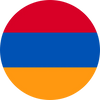eSIM technology is revolutionizing the way we stay connected, especially for Google Pixel users. Whether you’re looking to set up an eSIM on your new Google Pixel or explore the benefits of using dual SIMs, this guide will walk you through everything you need to know. With RapideSIM, you can experience seamless connectivity wherever you go, without the hassle of physical SIM cards.
What is eSIM on Google Pixel?
eSIM, or embedded SIM, is a digital SIM card that eliminates the need for a physical SIM. It’s built directly into your Google Pixel device, allowing you to activate a mobile plan without inserting a physical SIM card. This innovation offers flexibility, as you can easily switch between carriers or plans, making it ideal for travelers and those who want to avoid traditional roaming charges.
How Does eSIM Work on Google Pixel?
eSIMs function similarly to physical SIM cards but are embedded within your device’s hardware. When you purchase a mobile plan from a carrier or service like RapideSIM, you’ll receive a QR code or an activation code instead of a physical SIM card. Simply scan the QR code, and your device will automatically configure the network settings. Within minutes, your eSIM will be active, allowing you to use your Google Pixel just as you would with a traditional SIM card.
Which Google Pixel Models Support eSIM?
Google was one of the pioneers in incorporating eSIM technology into their smartphones. However, not all models are compatible with eSIM. Here’s a list of Google Pixel models that support eSIM:
- Google Pixel 2 (only with Google Fi service)
- Google Pixel 2 XL
- Google Pixel 3 (excluding phones from Australia, Taiwan, Japan, and certain carriers in the US and Canada)
- Google Pixel 3 XL
- Google Pixel 3a (excluding phones from Japan and Verizon)
- Google Pixel 3a XL
- Google Pixel 4, 4a, 4 XL
- Google Pixel 5, 5a
- Google Pixel 6, 6a, 6 Pro
- Google Pixel 7, 7 Pro
Note: Google Pixel 3 devices from Australia, Japan, and Taiwan are not compatible with eSIM. Similarly, Google Pixel 3a devices from Southeast Asia do not support eSIM.
How to Activate eSIM on Google Pixel
Activating eSIM on your Google Pixel is a straightforward process. You can do this via a QR code or an activation code provided by your carrier. Here’s how:
What You Need:
- A Google Pixel model that supports eSIM.
- An eSIM from a service provider like RapideSIM, which includes an activation QR code.
- An internet connection during the installation process.
Activating eSIM via QR Code:
- Go to Settings: Open the "Settings" app on your Google Pixel and navigate to “Network & Internet.”
- Add New eSIM: In the “Network & Internet” section, click on the “+” icon next to your current mobile plan to add a new one.
- Download eSIM: At the bottom of the screen, select “Download a SIM instead?” If prompted to use two SIMs, press “Yes.”
- Scan QR Code: Use your device’s camera to scan the QR code provided by RapideSIM.
- Install Mobile Plan: After scanning, your device will identify the mobile plan. Press “Download” to install the eSIM.
- Confirmation: Once installed, your eSIM will be active. You can manage roaming settings in “Settings” under your new mobile plan.
Activating eSIM via Activation Code:
If you don’t have a QR code, you can use an activation code instead:
- Follow the steps above up to adding a new eSIM.
- Use Activation Code: Instead of scanning a QR code, select “Use Activation Code” and enter the code provided by RapideSIM.
- Complete Installation: Your eSIM will be activated and ready to use.
How to Use Dual SIMs on Google Pixel
Google Pixel phones equipped with eSIM also support Dual SIM Dual Standby (DSDS) functionality. This feature allows you to use two SIMs (one physical and one eSIM, or two eSIMs on certain models) simultaneously, making it easy to manage two phone numbers or plans on a single device.
Setting Up Dual SIM on Google Pixel:
- Open Settings: Navigate to “Network & Internet” in your Google Pixel’s settings.
- Manage SIM Preferences: Under “SIMs,” select your network and configure preferences for each SIM. You can choose which SIM to use for data, calls, and texts.
- Data: Only one SIM can be used for mobile data at a time. Choose your preferred data SIM.
- Calls: Set your default carrier for making calls or select “Ask me every time” for manual selection.
- Texts: Choose your preferred carrier for sending SMS, or select “Ask me every time.”
FAQs About eSIM on Google Pixel
Can I Activate Any eSIM on Google Pixel 2?
No. Google Pixel 2 only supports eSIMs from Google Fi.
How Do I Set Up eSIM on Google Pixel?
To set up an eSIM on your Google Pixel, purchase a virtual SIM card from a provider like RapideSIM, and follow the activation instructions using a QR code or activation code.
What Is Dual SIM Dual Standby (DSDS) on Google Pixel?
DSDS allows you to have two active SIMs (physical or eSIM) on your Google Pixel. You can switch between them for calls, texts, and data, but only one can be active for data at a time.
Why Choose RapideSIM for Your Google Pixel eSIM?
When it comes to staying connected, RapideSIM offers unparalleled convenience and flexibility. With competitive pricing, easy setup, and extensive coverage, RapideSIM’s eSIM is the perfect choice for Google Pixel users who demand seamless connectivity without the complications of physical SIM cards.
- Global Coverage: RapideSIM provides extensive coverage across multiple countries, ensuring you stay connected wherever you go.
- Affordable Plans: Enjoy competitive pricing with no hidden fees.
- Instant Activation: Set up your eSIM in minutes with a simple QR code scan.
Conclusion
The eSIM technology on Google Pixel offers a modern, hassle-free way to manage your mobile connectivity. Whether you’re activating a new plan, setting up dual SIMs, or traveling internationally, RapideSIM makes it easy to stay connected. Say goodbye to physical SIM cards and embrace the future with eSIM on your Google Pixel.