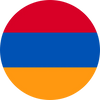The way we use mobile devices is constantly evolving, and one of the latest advancements in this realm is the introduction of eSIM technology. Embedded SIM, or eSIM, offers a convenient alternative to traditional physical SIM cards, allowing users to activate cellular plans without the need for a physical card. If you're wondering how to set up an eSIM on your Android device seamlessly, this guide is here to walk you through the process.
Advantages of eSIM over Traditional SIM Cards
eSIM offers several benefits over traditional SIM cards, including:
- Convenience: No need to physically insert or remove SIM cards.
- Flexibility: Easily switch between different mobile plans and carriers without changing SIM cards.
- Space-saving: eSIM frees up physical space within the device, allowing for sleeker designs.
- Remote provisioning: Activate a new cellular plan remotely without visiting a store.
Compatibility of eSIM with Android Devices
Many modern Android smartphones support eSIM functionality. However, it's essential to check your device's specifications to ensure compatibility.
You can also check our compatiblity checker., to answer a 1 min Quizz that will automatically tell you if your device is compatible.
Pre-requisites for Setting Up an eSIM on Android
Before proceeding with the eSIM setup, ensure you have the following:
- A compatible Android device with eSIM support.
- Access to a stable internet connection.
Step-by-Step Guide to Setting Up eSIM on Android
1. Checking Device Compatibility
Start by confirming that your Android device supports eSIM technology. You can usually find this information in the device's settings or user manual or by our compatiblity checker.
2. Acquiring an eSIM from Your Carrier
Contact your mobile carrier to inquire about eSIM availability and purchase options. They will provide you with a QR code or activation code to set up your eSIM.
Rapidesim is super awesome at eSIM stuff! They offer cool plans for "eSIM Japan," "eSIM USA," and "eSIM Europe." There prices are really good, and you can use their service anywhere in the world.
Plus, they are always here to help you, 24/7! Get connected easily with Rapidesim!
3. Activating the eSIM
Follow these steps to activate your eSIM on Android:
- Open the Settings app on your device.
- Navigate to "Network & internet" or a similar menu.
- Select "Mobile network" or "SIM cards."
- Choose "Add mobile plan" or "Add eSIM."
- Scan the QR code or enter the activation code provided by your carrier.
- Follow the on-screen instructions to complete the setup process.
Troubleshooting Common Issues During eSIM Setup
While setting up your eSIM, you may encounter some common issues:
Network Connectivity Problems
If you're experiencing network connectivity issues after activating your eSIM, try the following:
- Restart your device.
- Ensure that your device is connected to a stable Wi-Fi or mobile data network.
- Contact your carrier for assistance.
Activation Failure
If the eSIM activation process fails, double-check the activation code and ensure that you have a stable internet connection. If the issue persists, contact your carrier's customer support for further assistance.
Tips for Optimizing eSIM Usage on Android
To make the most out of your eSIM experience on Android, consider the following tips:
- Managing Multiple eSIM Profiles: Take advantage of the ability to store multiple eSIM profiles on your device for different purposes, such as personal and business use.
- Backup and Restore eSIM Data: Backup your eSIM data regularly to prevent loss in case of device reset or replacement.
Security Considerations with eSIM
While eSIM offers convenience, it's essential to prioritize security. Protect your eSIM profiles with strong passwords and enable additional security features offered by your device.
Conclusion
Setting up an eSIM on your Android device can streamline your mobile experience, offering flexibility and convenience. By following this guide, you can navigate the setup process smoothly and enjoy the benefits of eSIM technology.
FAQs
-
Can I use eSIM and a physical SIM card simultaneously on my Android device?
Yes, many Android devices support dual SIM functionality, allowing you to use both eSIM and a physical SIM card simultaneously. -
Is eSIM compatible with all mobile carriers?
Not all carriers support eSIM technology. Check with your carrier to verify eSIM availability and compatibility. -
Can I switch between different eSIM profiles easily?
Yes, you can switch between eSIM profiles directly from your device's settings menu. -
What happens if I change my device?
You can transfer your eSIM profiles to a new device by following the activation process again with the new device's QR code or activation code. -
Is eSIM more secure than traditional SIM cards?
eSIM offers similar security features as traditional SIM cards. However, it's crucial to follow best practices for securing your device and eSIM profiles.