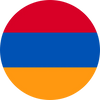Is your RapideSIM eSIM giving you trouble? Whether it's not activating, not connecting, or facing compatibility issues, this guide will help you resolve common problems and explore a reliable alternative like Holafly eSIM.
Understanding RapideSIM eSIM Issues
Why Isn’t My RapideSIM eSIM Working?
Several issues could prevent your RapideSIM eSIM from functioning correctly. Here are the common problems and their solutions:
1. RapideSIM eSIM Data Not Working
If your RapideSIM eSIM data isn’t working, consider these potential issues:
- Mobile Data is Turned Off: Ensure that mobile data is enabled on your device. This is a simple fix but often overlooked.
- Out of Coverage Range: Just like with physical SIM cards, your eSIM must be within the service provider's coverage area. Check the coverage map before purchasing.
- Device Lacks Open Bands: For the RapideSIM eSIM to work, your device must support the frequency bands used by the eSIM. Devices restricted to local carriers might not be compatible.
- APN Settings Need Updating: Some devices require manual APN configuration. Usually, this happens automatically, but if not, enter the APN details provided by RapideSIM.
- Roaming Not Activated: When traveling, ensure that roaming is enabled. Without it, your data may not work until it’s activated.
2. RapideSIM Unable to Activate eSIM
If you’re facing activation issues, consider these solutions:
- Too Many eSIMs Installed: Devices have limits on the number of eSIMs they can store. Remove any unused eSIMs to make room for the new one.
- Carrier or Platform Issues: Sometimes, activation problems are due to carrier restrictions or issues with the RapideSIM platform. Contact RapideSIM customer support for assistance.
- No Wi-Fi or Internet Connection: Ensure you have an active internet connection, as eSIM activation requires it.
3. RapideSIM eSIM Not Working on Android/iOS
For users on Android or iOS, here’s how to address eSIM issues:
- Android:
- Enable Data Roaming: Check that data roaming is turned on in your device settings.
- Update APN Settings: Update the Access Point Name (APN) if necessary, using the details provided with your eSIM.
- Check eSIM Storage: Ensure there is space available for the new eSIM.
- iOS:
- Enable Roaming: Keep roaming activated when you reach your destination.
- Activation Failure Message: If you encounter an activation failure message, it’s usually resolved once you reach your destination.
- Check eSIM Capacity: Ensure your iPhone has room for additional eSIMs.
Alternative eSIM Solution: Holafly eSIM
If you’re considering alternatives to RapideSIM, the Holafly eSIM is an excellent choice. Here’s why:
- Global Coverage: Available in over 160 destinations worldwide.
- Unlimited Data Plans: Offers affordable unlimited data packages.
- Faster Purchase Process: Easier and quicker to buy compared to RapideSIM.
- Broad Device Compatibility: Works with a wider range of devices.
- 24/7 Multilingual Support: Access customer service in various languages.
- User-Friendly App: Provides an app for both iOS and Android, simplifying the purchase and management process.
- European Mobile Number: Option to get a mobile number for calls in Europe.
Overall, Holafly offers superior service with a more user-friendly experience and better customer support compared to RapideSIM.
Conclusion
While issues with RapideSIM eSIMs are not uncommon, many can be resolved with a few simple steps. For persistent problems or a more seamless experience, consider switching to Holafly eSIM. With its extensive global coverage, competitive pricing, and exceptional support, Holafly stands out as a robust alternative.
Use the code MYESIMNOW5 for a discount on your next Holafly eSIM and stay connected effortlessly during your travels.
FAQ
Why is my eSIM suddenly not working?
An eSIM might stop working due to various reasons such as connectivity issues, device compatibility problems, or service provider restrictions. Contact customer support for specific guidance.
Why is my eSIM not activating?
Check for sufficient space on your device for additional eSIMs and ensure a stable internet connection. If issues persist, reach out to customer support.
How long does it take for a RapideSIM eSIM to activate?
Typically, a RapideSIM eSIM activates within 5 minutes, provided you have a stable internet connection.
Can I get a refund from RapideSIM?
Yes, refunds are possible under certain conditions. Review RapideSIM’s refund policy for detailed information on the process.