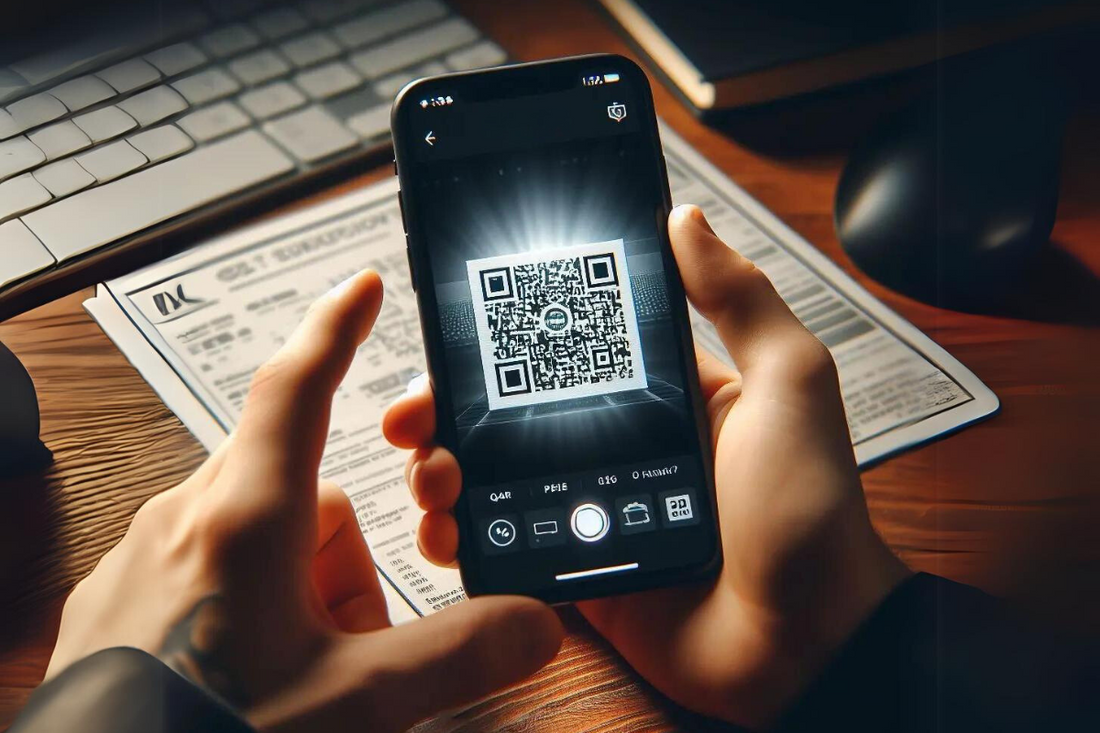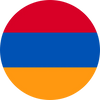Many mobile devices now support eSIM, offering users the convenience of activating cellular plans without the need for physical SIM cards.
However, encountering issues with eSIM activation is not uncommon. In this guide, we'll explore steps to troubleshoot and resolve problems when your eSIM doesn't work as expected.
Check Compatibility:
Before diving into troubleshooting, ensure that your device is compatible with eSIM technology. Not all devices support eSIM, so verifying compatibility is essential. Consult your device's manual or manufacturer's website for confirmation.
Here is a link that will easily tell you if your device is compatible by checking our compatiblity checker. just by answering a free quizz.
Verify the QR Code:
Once you've confirmed compatibility, ensure that the QR code provided by your service provider is accurate and hasn't been damaged. Even minor distortions in the QR code can lead to activation failures. If necessary, request a new QR code from your service provider.
Network Connection:
A stable internet connection is crucial for eSIM activation. Ensure that your device is connected to a reliable Wi-Fi network or has cellular data enabled. Poor network connectivity can impede the activation process, so consider switching to a different network if necessary.
Scan the QR Code Correctly:
When scanning the QR code to activate your eSIM, ensure that you're following the correct procedure. Open the settings menu on your device, navigate to the eSIM or cellular settings, and choose the option to add a new plan via QR code. Align your device's camera with the QR code and wait for the activation process to complete.
Seek Assistance from your Service Provider:
If you've followed the above steps and your eSIM still isn't working, don't hesitate to reach out to your service provider for assistance. They can provide troubleshooting guidance tailored to your specific situation and may need to troubleshoot backend issues on their end.
RapideSim, the premier eSIM provider, focuses on smooth activation, 24/7 support, global coverage, and flexible plans for "eSIM Japan" "eSIM USA" and "eSIM Europe" ensuring competitive pricing, 24/7 support, robust security, and value-added features for an exceptional client experience, which means that your eSIM will work 100% of the Times.
Conclusion:
Encountering issues with eSIM activation can be frustrating, but with the right approach, most problems can be resolved effectively. By ensuring compatibility, verifying the QR code, maintaining a stable network connection, scanning the QR code correctly, and seeking assistance from your service provider when needed, you can overcome obstacles and enjoy the benefits of eSIM technology seamlessly.
eSIM FAQs
What should I do if my device doesn't support eSIM?
If your device doesn't support eSIM, unfortunately, you won't be able to activate eSIM plans. Consider contacting your device manufacturer to inquire about future eSIM compatibility updates or explore options for upgrading to a device that supports eSIM technology.
Can I use eSIM with any mobile carrier?
Not all mobile carriers support eSIM technology, so it's essential to check with your preferred carrier to confirm if they offer eSIM plans. Additionally, even if a carrier supports eSIM, not all plans may be available for eSIM activation. It's best to consult with your carrier directly to explore available options.
What should I do if my eSIM activation fails multiple times?
If you've attempted to activate your eSIM multiple times without success, try restarting your device and ensuring that all steps, such as scanning the QR code and maintaining a stable network connection, are followed accurately. If the issue persists, contact your service provider for further assistance and troubleshooting.
Can I use eSIM while traveling internationally?
Yes, eSIM technology offers the flexibility to activate cellular plans remotely, making it convenient for travelers. However, ensure that your destination country supports eSIM and that your mobile carrier offers international eSIM plans. Additionally, consider any roaming charges or data limitations that may apply.
Is it possible to switch between eSIM and physical SIM cards on the same device?
Some devices support dual SIM functionality, allowing users to switch between eSIM and physical SIM cards seamlessly. However, the availability of this feature depends on your device's specifications. Consult your device manual or manufacturer's website for guidance on switching between SIM card types.