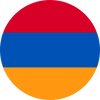How Often Can You Use Your eSIM
eSIM technology has revolutionized the way we connect to mobile networks, offering unparalleled convenience and flexibility. However, there are important limitations and guidelines you need to understand to make the most of your eSIM. In this article, we’ll explore how many times you can use your eSIM, what happens if you delete it, and how to share data across devices.
Single Activation: The One-Time Use Rule for eSIMs
One Device, One eSIM
An eSIM is designed to be activated on a single device. Once you install the eSIM profile on your phone, it’s tied to that device and cannot be transferred or activated on another. This one-time use rule is a crucial security feature, ensuring that your eSIM and the associated data plan are securely linked to your specific device.
Consequences of Deleting Your eSIM
If you delete the eSIM profile from your phone, you will lose access to that eSIM, and it cannot be reused. The QR code provided during the initial setup is a one-time key to install the eSIM profile, and it cannot be scanned again once the eSIM has been deleted. Therefore, it’s essential to avoid deleting the eSIM unless you are absolutely certain that you no longer need it or have completed your data plan.
Can You Use the Same eSIM on Multiple Devices?
QR Code Limitation: No Multiple Scans
You might wonder if it’s possible to scan the same QR code on multiple devices to activate the eSIM. The answer is no. eSIM technology is designed to allow a single activation per QR code, ensuring that the profile remains unique to one device. This prevents unauthorized access and ensures the integrity of your mobile connection.
Data Sharing Across Devices: A Flexible Alternative
Sharing Data Between Devices
While you cannot activate the same eSIM on multiple devices, certain data plans do offer the flexibility to share data across devices. By adjusting the settings on your phone, you can enable data sharing features like mobile hotspots or tethering, allowing other devices to use your mobile data. This feature is particularly useful when you need to connect tablets, laptops, or other secondary devices to the internet using your phone’s eSIM data plan.
Setting Up Data Sharing
To share data between devices, navigate to your phone’s settings and look for options like "Mobile Hotspot" or "Tethering." Enable this feature, and other devices will be able to connect to your phone’s internet connection, effectively sharing the eSIM data plan across multiple devices. This method provides a workaround for users who need to access the same data plan on different devices without violating the one-time use rule of eSIM activation.
Final Considerations: Maximizing Your eSIM Usage
Plan Ahead Before Deleting
Given the limitations on eSIM reusability, it’s vital to plan carefully before making any changes. Deleting an eSIM should only be done when you’re sure that you no longer need the service or are switching to a new provider. Always remember that once deleted, the eSIM cannot be recovered or reactivated.
Leverage Data Sharing for Multi-Device Connectivity
If you require internet access on multiple devices, take advantage of the data sharing options available with your eSIM plan. This allows you to maintain connectivity across various devices without violating the single-use activation policy of your eSIM.
How Often Can You Use Your eSIM
RapideSIM is committed to helping you make the most of your eSIM experience. For any questions or further assistance, don’t hesitate to contact our 24/7 customer support team. We’re here to ensure that your digital connectivity remains seamless and secure.