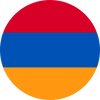In an increasingly connected world, staying online while traveling is essential. With RapideSIM, you can enjoy seamless internet access through an eSIM, eliminating the need for physical SIM cards. However, to ensure a smooth experience, it's crucial to understand the best time to set up your eSIM. This guide will help you determine the optimal moment to activate your RapideSIM eSIM, so you can stay connected without any hiccups.
Understanding the Importance of Timing
When it comes to setting up your RapideSIM eSIM, timing is everything. Properly timing your eSIM activation can make the difference between a hassle-free connection and unnecessary frustration. Here’s what you need to know to make the right decision.
Why Timing Matters for eSIM Activation
Activating your eSIM at the right time ensures that you have internet access when you need it most. If you activate too early, you might risk depleting your data before you even arrive at your destination. On the other hand, waiting too long could leave you without a connection when you first arrive, which is especially problematic in a new country where you may not have immediate access to Wi-Fi.
When Should You Set Up Your RapideSIM eSIM?
To get the most out of your RapideSIM eSIM, consider the following timing recommendations.
Setting Up Before Departure: A Smart Move
For most travelers, the best time to set up and activate your RapideSIM eSIM is just before you leave for your trip. Here’s why:
- Wi-Fi Requirement: The eSIM installation process requires a stable Wi-Fi connection. By setting up your eSIM before you depart, you can take advantage of the reliable Wi-Fi network at home or at the airport, ensuring that everything is installed correctly and ready to go.
- Peace of Mind: Activating your eSIM before you leave gives you the peace of mind that you’re fully prepared for your trip. You won’t have to worry about finding a Wi-Fi connection or dealing with technical issues when you arrive at your destination.
Activating Upon Arrival: What You Need to Know
While setting up your eSIM before departure is generally recommended, there are situations where you might choose to activate it after arriving at your destination. Here’s what you should consider if you decide to wait:
- Wi-Fi Accessibility: Keep in mind that you’ll need a Wi-Fi connection to activate your eSIM upon arrival. If you’re confident that you’ll have access to Wi-Fi at the airport, hotel, or another location in your destination country, you can opt to wait until you get there to complete the setup.
- Immediate Connectivity: Delaying activation until after you arrive can help preserve your data allowance, ensuring that you have the full amount available for use during your trip. However, this approach requires confidence that Wi-Fi will be available when you need it.
How to Set Up Your RapideSIM eSIM
Whether you choose to set up your RapideSIM eSIM before departure or after arrival, the process is simple and user-friendly. Here’s a quick overview of the steps you’ll need to follow:
- Ensure a Stable Wi-Fi Connection: As mentioned, a reliable Wi-Fi network is necessary for the eSIM installation process. Make sure you have access to a stable connection before starting.
- Scan the QR Code: Once you’ve purchased your RapideSIM eSIM, you’ll receive a QR code via email. This code is essential for activating your eSIM. Simply open your phone’s camera or QR code scanner, and scan the code.
- Install the eSIM Profile: Follow the on-screen instructions to install the eSIM profile on your device. This process typically takes just a few minutes.
- Activate Data Roaming: After the eSIM is installed, make sure to enable data roaming in your phone’s settings. This step is crucial for ensuring that your device can connect to local networks in your destination country.
- Test Your Connection: If you’ve activated your eSIM before departure, test the connection to ensure everything is working properly. If you’re waiting until arrival, connect to Wi-Fi and follow the activation steps as soon as possible.
Tips for a Smooth eSIM Setup Experience
To ensure your RapideSIM eSIM setup goes off without a hitch, keep these tips in mind:
- Check Device Compatibility: Before purchasing your eSIM, make sure your smartphone is compatible with eSIM technology. Most modern smartphones support eSIMs, but it’s always good to double-check.
- Keep a Backup Plan: If you’re concerned about Wi-Fi availability at your destination, consider setting up your eSIM before you leave. Alternatively, have a backup plan, such as a physical SIM card or a portable Wi-Fi device, in case you encounter issues.
- Be Prepared to Troubleshoot: While the setup process is generally straightforward, it’s always a good idea to familiarize yourself with common troubleshooting steps, such as restarting your device or re-scanning the QR code, in case you run into any issues.
Final Thoughts
Choosing the right time to set up your RapideSIM eSIM can significantly impact your travel experience. By installing and activating your eSIM just before departure, you can ensure a smooth and hassle-free connection from the moment you arrive at your destination. However, if you prefer to wait until you’re in-country, make sure you have a reliable Wi-Fi connection and follow the setup steps carefully.
No matter when you choose to activate your RapideSIM eSIM, you’ll enjoy the convenience and flexibility that comes with staying connected on the go. Happy travels!