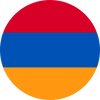The Google Pixel 5, a cutting-edge smartphone, stands out for its compatibility with eSIM, an innovative technology that simplifies mobile connectivity, especially for travelers. With this feature, you can now connect to the internet abroad without the exorbitant costs associated with data roaming. This article will guide you on how to make the most of eSIM on your Google Pixel 5 and how to easily set up this feature.
Google Pixel 5: An eSIM-Compatible Smartphone for Hassle-Free Travel
Yes, the Google Pixel 5 is fully compatible with eSIM. This compatibility paves the way for hassle-free connectivity when you travel, allowing you to access the internet at rates much more favorable than traditional data roaming. Say goodbye to hefty bills after an overseas trip; with eSIM, you can select a data plan suited to your destination and stay connected without breaking the bank.
How to Use eSIM on the Google Pixel 5
Using eSIM on the Google Pixel 5 is straightforward. Follow these steps to set up your eSIM and enjoy optimal internet connectivity during your travels:
- Purchase a Data Plan from Holafly: Visit the Holafly platform and choose a data plan for your destination. Holafly offers a variety of plans tailored to travelers’ needs, whether for a short trip or a long adventure abroad.
- Activate Your eSIM: After purchasing, you will receive a QR code via email. Simply scan this code with your Google Pixel 5 to activate your eSIM in seconds.
- Configure Your Connection: Go to your phone’s settings, select the eSIM option, and follow the instructions to set up your new data plan. In no time, you’ll be connected to the local network at your destination.
Benefits of eSIM for Travelers
Opting for eSIM on the Google Pixel 5 offers numerous advantages, especially for frequent travelers. Here are some benefits to consider:
- Cost Savings: eSIM allows you to choose local plans at much lower rates than roaming charges. This translates to significant savings, particularly if you travel frequently to various countries.
- Flexibility and Convenience: With eSIM, there’s no need to handle physical SIM cards or visit stores to buy a new SIM card each time you change countries. Everything is managed online, quickly and effortlessly.
- Simplified Multitasking: The Google Pixel 5 allows you to use both a physical SIM card and an eSIM simultaneously, making it ideal if you want to keep your usual phone number while enjoying a local data plan.
Setting Up eSIM on the Google Pixel 5: Step-by-Step
Configuring eSIM on your Google Pixel 5 is fast and intuitive. Here’s a detailed guide to help you through the process:
- Access Phone Settings: Open the "Settings" app on your Google Pixel 5.
- Select "Network & Internet": In the settings menu, choose "Network & Internet."
- Choose "SIM Card": Under the "SIM Card" tab, you will find an option to add an eSIM. Select it.
- Scan Your QR Code: Use your phone’s camera to scan the QR code received via email when you purchased your Holafly plan.
- Follow On-Screen Instructions: Your Google Pixel 5 will guide you through the final steps to activate and configure your eSIM. Once completed, you’ll be ready to use your new data plan.
Conclusion
The Google Pixel 5, with its eSIM compatibility, is an ideal travel companion for those seeking reliable and affordable connectivity abroad. By following this guide, you can easily set up and activate eSIM, allowing you the freedom to stay connected wherever you go without high roaming fees. Discover this technology today and make the most of your travels with optimized internet access.