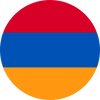If you’re using a Huawei P40 or P40 Pro and want to activate an eSIM with RapideSIM, this guide will walk you through the process step-by-step. From setting up your eSIM to troubleshooting, we've got you covered.
Activate eSIM as the Main Line on Your Huawei P40
Huawei smartphones, including the P40 series, offer the capability to use eSIM technology. Similar to other leading brands like Apple and Samsung, the Huawei P40 supports dual SIM functionality. This means that if you activate an eSIM, it will function alongside a physical SIM card or replace one of them, depending on your configuration.
When you configure your eSIM with RapideSIM, it can be set as either the primary or secondary SIM. Follow these instructions to activate it as your main line.
How to Activate eSIM in Huawei P40 by QR Code
Step-by-Step Guide:
- Access SIM Settings:
- Navigate to Settings > Mobile/Cellular Networks > SIM Management on your Huawei P40.
- Select SIM Slot:
- Tap on SIM 2 to view the SIM and eSIM options available.
- Add eSIM:
- Choose Add eSIM to begin the setup process.
- Scan QR Code:
- Tap Add Plan Using QR Code. Your phone’s camera will activate. Scan the QR code provided by RapideSIM to begin the eSIM installation.
- Install eSIM:
- Confirm the addition of the SIM card. Wait for the installation to complete on your device.
- Activation Confirmation:
- Your eSIM will activate automatically. To manage it, go to Mobile/Cellular Networks > SIM Management > SIM 2.
- Verification:
- Ensure that your new eSIM appears as SIM 2 on your Huawei P40.
Other Ways to Activate an eSIM Card on Your Huawei P40
Besides using a QR code, you can also activate your eSIM with RapideSIM in two other ways:
- From Gallery:
- If you have saved the QR code image, you can select Choose from Gallery under the Add eSIM option. Locate the QR code image and let your device process it to download the eSIM profile.
- Using Activation Code:
- Alternatively, select Manually Enter to input the activation code provided by RapideSIM. This option is useful if you received the eSIM details directly from your provider.
Which Operators Support eSIM on the Huawei P40?
The Huawei P40 series supports eSIM technology, but the availability of this feature depends on your cellular operator. Here’s a list of countries and operators where you can use an eSIM with your Huawei P40, courtesy of RapideSIM:
|
Country |
Operators |
|
Italy |
TIM, Vodafone, WINDTRE |
|
Poland |
Orange, Plus, T-Mobile |
|
Norway |
Telenor, Telia, Ice |
|
Mexico |
AT&T, Telcel, Movistar |
|
Ukraine |
Kyvstar, Lifecell, TriMob, Vodafone |
|
Estonia |
Telia, Elisa |
|
Cambodia |
Smart Axiata, Cellcard, Metfone |
|
New Zealand |
Spark |
|
Colombia |
Movistar, Claro (Comcel), Tigo |
|
Sweden |
Three, Tele2, Telenor, Telia |
|
Russia |
MTS, Beeline, MegaFon, Tele2 |
FAQs When Configuring Your eSIM with RapideSIM on a Huawei P40
- Do eSIMs work on my Huawei P40 if my operator supports them for iPhone?
No, support for eSIM on iPhone does not guarantee compatibility with Huawei P40. Check with RapideSIM or your carrier for specific compatibility.
- Will my Huawei P40 support eSIM from my carrier in the future?
The Huawei P40 hardware is eSIM-ready, so it's likely that future updates or carrier support will enable full functionality.
- Does removing a cellular plan unlink my eSIM from my carrier?
No, removing a plan doesn’t terminate your eSIM service. Contact RapideSIM or your carrier to deactivate the service.
- Can all three SIMs work simultaneously on a dual SIM Huawei P40?
No, you can use only two SIMs at once. Adding an eSIM will activate it in slot 2, potentially disabling the physical SIM in the second slot.
- How do you activate an eSIM on the Huawei P30 and P40 Pro+?
The Huawei P30 and P40 Pro+ do not support eSIM functionality.
By following these guidelines, you can efficiently set up and manage your eSIM with RapideSIM on your Huawei P40. If you encounter any issues, RapideSIM’s customer support is available to assist you.