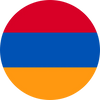Staying on top of your data usage is crucial, especially when using an eSIM for mobile connectivity. Whether you're traveling or simply managing your daily data consumption, understanding how much data you've used can help you avoid unexpected charges and optimize your plan. This article will guide you through the steps to check your data usage with RapideSIM and provide insights on how to manage your data effectively.
Checking Data Usage Directly on Your Device
Accessing Data Settings on Your Smartphone
The most straightforward way to monitor your data usage is by accessing the data settings directly on your smartphone. Here's how you can do it:
- Open the Settings App: Navigate to your phone’s settings menu.
- Select Mobile Data or Cellular Data: Depending on your device, this option may be labeled differently.
- View Data Usage: Most smartphones provide a detailed breakdown of data usage, showing how much data each app has consumed. You can also view your overall data usage for the current billing cycle.
This method gives you a real-time view of your data consumption, allowing you to track how much data you’ve used at any given moment. It's an essential tool for managing your data effectively, especially when you're on a limited data plan.
Why RapideSIM Does Not Track Your Data Usage
Privacy and User Responsibility
At RapideSIM, we prioritize your privacy. This means that we do not track or store your data usage information. While we provide the eSIM service, it’s up to you to monitor how much data you’re using. This approach ensures that your personal information remains secure and that you have complete control over your data consumption.
Monitoring Data Usage Through the RapideSIM Customer Panel
Available for Select Plans
For some of our data plans, you have the added convenience of monitoring your data usage through the RapideSIM Customer Panel. Once logged in, you can view your current data consumption, helping you keep track of how much data you’ve used and how much remains. This feature is particularly useful if you’re managing multiple eSIMs or if you're on a plan with a set data limit.
How to Access the Customer Panel:
- Log In to Your Account: Visit the RapideSIM website and log in to your customer account.
- Navigate to Data Usage: Find the section that displays your current data plan details.
- Monitor Your Data: View your data consumption in real-time, along with any relevant plan details.
This online panel provides a comprehensive overview of your data usage, giving you peace of mind and control over your mobile spending.
Using the RapideSIM App to Track Data Usage
Convenience at Your Fingertips
Another way to monitor your data usage with RapideSIM is through our dedicated mobile app. The app provides an easy-to-use interface where you can check your data consumption on the go.
Benefits of the RapideSIM App:
- Real-Time Data Tracking: Instantly view your data usage without having to navigate through phone settings.
- Plan Management: Easily switch between different data plans or top up your current plan directly from the app.
- User-Friendly Interface: The app is designed to be intuitive, making it easy for users of all tech levels to monitor their data.
Tips for Managing Your Data Usage Effectively
Set Data Limits on Your Device
To avoid exceeding your data limit, you can set a data usage alert on your smartphone. Most devices allow you to set a limit that, when reached, will trigger a notification. This is a proactive way to manage your data usage and ensure you don’t run out of data unexpectedly.
Monitor App-Specific Data Usage
Some apps consume more data than others. Streaming services, social media, and video conferencing apps are typically the biggest data consumers. By monitoring which apps are using the most data, you can adjust your usage habits or find Wi-Fi connections to reduce data consumption.
Optimize Your Data Plan
If you find that you’re consistently running out of data, consider upgrading to a larger data plan with RapideSIM. Conversely, if you’re not using all your data, you might save money by downgrading to a smaller plan.
Conclusion: Stay in Control with RapideSIM
Monitoring your data usage is essential for managing your mobile expenses and ensuring you stay connected. With RapideSIM, you have multiple ways to keep track of your data—whether through your device's settings, the customer panel, or our mobile app. By staying informed about your data consumption, you can make smarter decisions about your mobile plan and avoid any unwanted surprises.
Take control of your data usage today with RapideSIM’s easy-to-use tools and enjoy seamless connectivity wherever you go.