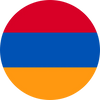In the world of smartphones, eSIM usage is becoming increasingly common. However, for your phone to use an eSIM, it must not only be compatible with the technology but also unlocked. An "unlocked" phone means it can connect to any carrier's network. This article will guide you through the steps to check if your phone is unlocked and ready to support an eSIM.
What Is an Unlocked Phone? Understanding the Basics
An unlocked phone is not restricted to a single carrier. When a phone is "locked," it is tied to a specific carrier, meaning you cannot use other SIM cards or eSIMs with it. For example, if you purchased your phone as part of a contract with a carrier like Orange, AT&T, or Movistar, it may be locked to that network. As a result, inserting a new SIM or eSIM into a locked phone will not work.
How to Know if Your Phone Is Unlocked? Four Foolproof Methods
If you’re unsure whether your phone is unlocked, here are four simple methods to check:
- Place of Purchase: A Key Indicator The place where you bought your phone can be a major clue about its unlock status. If you purchased your phone directly from the manufacturer’s store, such as Apple or Samsung, it’s likely to be unlocked. However, if you bought it from a carrier, it might be locked to their network.
- Test with Another SIM Card: A Quick Method One of the easiest ways to check if your phone is unlocked is to insert a different SIM card. Ask a friend or family member to lend you their SIM card. Insert it into your phone and try to make a call or send a message. If it works, your phone is unlocked. If not, it’s probably locked.
- Check in Settings (For iPhone Only) For iPhone users, you can check if your phone is unlocked directly in the settings. Here’s how:
- Go to "Settings."
- Scroll down and tap "General."
- Select "About."
- Look for the "Carrier Lock" or "Network Provider Lock" option. If it says "No SIM restrictions," your iPhone is unlocked and compatible with eSIMs. If not, your iPhone is likely locked to a specific carrier.
- Contact Your Service Provider: A Reliable Option If the previous methods do not provide a clear answer, your last option is to contact your service provider. They can tell you if your phone is unlocked and assist with unlocking it if necessary.
My Phone Is Unlocked. Can I Use an eSIM?
Once you’ve confirmed that your phone is unlocked, there’s one more important step: checking your device’s eSIM compatibility. Not all unlocked phones are automatically compatible with eSIMs. You need to ensure that your phone model supports this technology. If it does, you can enjoy all the benefits of an eSIM, including the ability to switch carriers without changing a physical SIM card, which is especially convenient for travelers.
Conclusion: Check and Enjoy the Flexibility of eSIM
In summary, before purchasing an eSIM, it is crucial to verify that your phone is both unlocked and compatible with this technology. An unlocked phone offers unparalleled freedom, allowing you to easily switch between different networks as needed. Follow the steps above to ensure your device is ready to use an eSIM, and take advantage of this technological advancement that simplifies mobile connectivity.