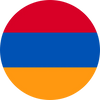Losing or accidentally deleting your eSIM QR code can be frustrating, but don’t worry—solutions are available to help you recover it quickly. Here’s a comprehensive guide to ensure you can get back on track with your eSIM activation through RapideSIM.
How to Recover a Lost or Deleted eSIM QR Code
If you’ve misplaced or deleted your QR code, follow these steps to get a replacement:
1. Contact RapideSIM Support
The quickest way to resolve the issue is to reach out to our support team.
- Email Support: Send an email to help@rapidesim.com. Provide your account details and explain the situation so our team can assist you promptly.
- Online Chat: For immediate assistance, use our online chat feature available on the RapideSIM website. Our customer support team is available 24/7 to help you with any issues, including QR code recovery.
2. Provide Necessary Information
When contacting support, ensure you provide the following details to expedite the process:
- Account Information: Include your account details or order number to help us locate your record quickly.
- Identification Details: Be ready to verify your identity if required. This step helps us ensure that the request is coming from the rightful owner.
3. Wait for the Resend
Once you’ve reached out to support, our team will resend the QR code to your registered email address. This process typically takes a short time, but we will keep you informed about the status.
Preventing Future Issues
To avoid losing your QR code in the future, consider these tips:
1. Save a Backup Copy
- Digital Storage: Save a copy of the QR code to a secure location on your device or cloud storage. This way, you can easily access it if needed.
- Print a Copy: If you prefer a physical copy, print out the QR code and store it in a safe place.
2. Check Device Compatibility
Ensure that your device is compatible with eSIM technology before setting it up. Visit our compatibility list to confirm if your device supports eSIMs. An incompatible device might lead to unnecessary complications.
3. Follow Setup Instructions Carefully
Make sure you follow the setup instructions provided by RapideSIM carefully. Properly scanning the QR code and following the steps ensures a smooth installation process.
Why Keeping Your QR Code Safe is Important
The QR code is a critical component of the eSIM activation process. Here’s why it’s essential to keep it safe:
1. Essential for Installation
The QR code contains the necessary information to activate your eSIM. Without it, you won’t be able to complete the setup process.
2. Ensures Security
The QR code is unique to your eSIM profile and plays a role in securing your mobile network connection. Losing it could potentially lead to security issues or complications with your eSIM profile.
3. Streamlines Support
Having the QR code readily available helps streamline support requests. It allows our team to provide faster assistance and ensure that your eSIM is activated correctly.
Conclusion
If you’ve lost or deleted your eSIM QR code, don’t panic. Contact RapideSIM support via email or online chat, and we’ll promptly resend the QR code to you. To prevent future issues, save a backup copy of the QR code and follow the setup instructions carefully. At RapideSIM, we are dedicated to ensuring a seamless eSIM experience, and our support team is here to assist you 24/7. Reach out to us anytime, and we’ll be happy to help you resolve any issues and get your eSIM activated smoothly.