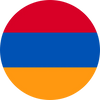When Can You Safely Uninstall Your eSIM
As the adoption of eSIM technology continues to grow, understanding when and how to uninstall your eSIM is essential. This guide will help you navigate the process and avoid any unnecessary complications. Uninstalling an eSIM is not something to take lightly, as it could lead to issues if done prematurely or incorrectly. Below, we provide you with detailed insights on when it's appropriate to uninstall your eSIM and the steps you should take before doing so.
Uninstalling Your eSIM: Only When Necessary
Do Not Uninstall Your eSIM Prematurely
Your eSIM is integral to maintaining your mobile connectivity. If you still plan to use the data plan associated with your eSIM, do not uninstall it. Removing the eSIM from your device means that you will lose access to that mobile network and will not be able to reconnect unless you obtain a new eSIM from your provider.
Understand the Irreversible Nature of eSIM Uninstallation
One of the critical aspects to keep in mind is that eSIM profiles cannot be reinstalled once uninstalled. If you uninstall your eSIM, the QR code initially provided for its setup cannot be scanned again, and the eSIM profile cannot be recovered. This is a security measure designed to prevent unauthorized access, but it also means that you should be absolutely certain before proceeding with uninstallation.
When Should You Consider Uninstalling Your eSIM?
Completion of Data Plan
The most appropriate time to uninstall your eSIM is once you have fully utilized your data plan and no longer need the service. Whether you're switching to a new plan or moving to a new provider, ensure that your current plan is no longer needed before taking the step to uninstall the eSIM.
Upgrading Devices or Changing Providers
If you're upgrading to a new device or switching to a different service provider, uninstalling your eSIM might be necessary. However, ensure that all data associated with the eSIM is backed up or transferred before uninstallation.
What to Do If Your eSIM Isn’t Working?
Avoid Immediate Uninstallation
If you encounter issues with your eSIM, the instinct might be to uninstall and start fresh. However, this could lead to further complications. Do not uninstall the eSIM if it’s not functioning correctly. Doing so could permanently disable your connection, leaving you without service.
Contact RapideSIM’s 24/7 Support
Instead of uninstalling, reach out to RapideSIM’s dedicated customer support team. We operate 24/7, ensuring that you can get assistance whenever you need it, no matter the day or time. Our team will help diagnose the issue and provide a resolution without the need to uninstall your eSIM. Whether it’s a connection problem, network error, or configuration issue, we are here to support you.
Final Thoughts: Uninstalling eSIM with Caution
Uninstalling your eSIM is a significant action that should only be undertaken when absolutely necessary. Always verify that you no longer need the eSIM before proceeding, and remember that once uninstalled, the eSIM profile cannot be recovered. If you experience any issues with your eSIM, avoid uninstalling it and instead contact RapideSIM’s customer support for guidance. With our round-the-clock service, we are committed to helping you stay connected seamlessly.
For any further questions or support, don’t hesitate to reach out to us at RapideSIM. We are always here to assist you with your eSIM needs.